Introduction
HTML is the language for creating a web pages. Because HTML is a hypertext markup language. But that is not a programming language, it is a markup language,Also, it is a set of markup tags. Which uses markup tags to describe a web page.
Web browsers in HTML retrieve HTML documents from a web server and present the documents on a web page. It presents images and other items such as interactive forms, tables, etc. on the web page.
HTML Tags
HTML markup tags are referred to as html tags. And HTML tags are keywords surrounded by angle brackets such as <html> and </html>. Those tags are usually in pairs like <html> and </html>. First tag i is a start tag and second one is the end tag. Start and end tags is also known as opening and closing tags That provides two types of tag.
- Paired tag - For example: <b> </b>
- Singular or empty tag - For example: <br>, <hr>
Html Document describe web pages and document contain HTML tags & plain text. The tag is provide in given blow.
|
Tag |
Attributes |
|
Body |
Bgcolor, Text, Backgroung, Link, Alink, Vlink |
|
Heading |
Align |
|
Paragraph |
Align |
|
A |
Href, target, name, |
|
Area |
cords, href, shape, nohref |
|
Map |
Name |
|
Frame |
src, frameborder, name, marginwidth, marginheight, noresize, scrolling |
|
Frameset |
Cols, rows, |
|
Option |
Value, selected |
|
Select |
Name, multiple, size |
|
Textarea |
Cols, rows, value, name |
|
Input |
Type, value, name, maxlength, size, checked |
|
Form |
Method, action |
|
Table |
Border, align, bgcolor, cellspacing, cellpadding, width |
|
th, td |
Align, valign, bgcolor, width, height, colspan, rowspan |
|
Img |
Src, height, width, border, hspace,vspace, align |
|
List |
Type, start, |
|
Font |
Size, color, face |
|
Hr |
align, size, width, noshade, color |
|
Tag |
Description |
|
<b> |
Define bold text |
|
<big> |
Define big text |
|
<em> |
Define emphasized text |
|
<i> |
Define italic text |
|
<small> |
Define small text |
|
<strong> |
Define strong text |
|
<sub> |
Define subscripted text |
|
<sup> |
Define superscripted text |
|
<ins> |
Define inserted text |
|
<del> |
Define deleted text |
|
<strike> |
Define strikeout text |
|
<u> |
Define underline of text |
|
<br> |
That inserts a single line break |
|
<pre> |
That defines preformatted text |
Structure of web page
- <html>
- <head>
- <title>…..</title>
- </head>
- <body>
- -------
- </body>
- </html>
In above structure show that
- Web page starts with <html> and ends with</html>
- <head> tag describe the heading section of the web page. <title> can used for web page title.
- <body> section contains the main body of the web page.
- Web page is terminated by </html>.
For Example
- <html>
- <head>
- <title>This is a title section</title>
- </head>
- <body>
- <p> This is a body section</p>
- </body>
- </html>

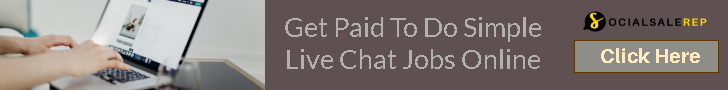

0 Comments