Anchor(<A>) Tag
It is also called anchor tag. The hyperlink in web page can be added by <A> tag. A hyperlink is a reference or an address to a resource on the web. An anchor is a term used to define a hyperlink destination inside a web page.
The following example shows how to use the <A> tag on the web page. so follows the given step
Start the Notepad editor.
Now enter the following HTML code in Notepad.
- <html>
- <head>
- <title> Anchor Tag </title>
- </head>
- <body>
- <hr>
- <h2 align="center">My India</h2>
- <hr>
- <center>
- <a href="India.jpg" >Show Map</a><br>
- <a href="indiadetail.htm" >Show Details</a>
- </center>
- </body>
- </html>
Save this file with "link.htm" file name
Now open this file in Internet Explorer(or in other wb browser).

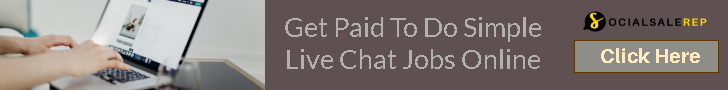

0 Comments